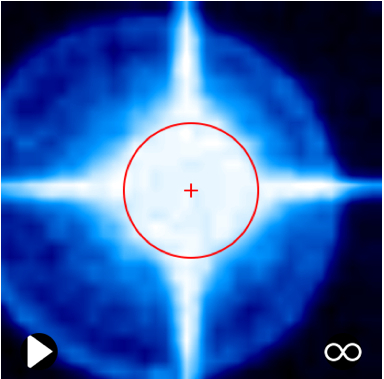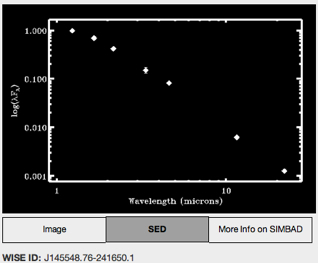by David Zegeye
After writing about the wonders of Disk Detective, I’ve decided to try out the project myself. When I first signed in to Disk Detective, I was greeted by a tutorial window explaining how to contribute to the project. Users look at various candidate objects that DSS, 2MASS, and WISE have detected and took images of. DSS (Digitized Sky Survey) takes images of objects in optical, 2MASS (Two Micron All-Sky Survey) takes images of objects in near-infrared, and WISE (Wide-field Infrared Survey Explorer) takes images in far-infrared. The user will then look at a slideshow of these images with optical images being shown first and the far-infrared images appearing last. After looking at the images as a series, options on the right-hand side will be highlighted for the user to select based on possible features the objects may possess. After exploring Disk Detective for a good bit, I decided to take note of ways users can become a pro at Disk Detective. When looking at images in Disk Detective some objects possess a cross-patterned artifact. I was wondering why do they have this cross-pattern and if users should categorize the objects as good candidates? These cross-patterns are called diffraction spikes and the reason why they occur is because the light coming from the object is diffracted by the second mirror in the telescopes. Since the object has diffraction spikes, it’s a sign that the object is most likely a star because the closer an object is, the more apparent the object’s diffraction spikes are.
Example of a star with diffraction spikes
So galaxies, which are far away from where we’re located, often have small or no apparent diffraction spikes while stars, which are relatively closer to us than most other objects, have well defined diffraction spikes. Although the star may appear to be out of proportion, it is perfectly fine and should be classified as having no oddities.
In Disk Detective, one of the options given asks “Is the object round in DSS or 2MASS?” When I was looking at various candidate objects I would often have no trouble distinguishing whether or not the object looked like a circle or an ellipse. However, I would occasionally find ones where it was difficult to determine whether or not they were entirely rounded. Thankfully, it’s okay to list an object as round even if you’re not 100% sure it is because the images could have been distorted or stretched out of shape when being processed. If you’re still on the fence about the object’s eccentricity, you can post the object you’re looking at on the Disk Detective “Talk” page. Talk page allows users to post questions and share their discoveries for the citizen science project they’re working on; in this case they would write about Disk Detective. The “super-users” who analyze a large amount of objects, post any anomalies they’ve found while categorizing objects, look back at previously categorized objects, or even say what they believe the object is when looking at its data.
The features of the Talk page don’t end there. Besides being able to discuss and post questions related to Disk Detective, users can look at the data of candidate objects. When you select an object while on the Talk page, there are three options below it: Image, SED, and SIMBAD. Image displays a slideshow of the object in various wavelengths of light, just like when you classify objects in Disk Detective. SED, or Spectral Energy Distribution, is a graph of the brightness of the objects at different wavelengths of light that the object emits. Objects that have a straight slope pointing downwards tend to be stars, while objects with slopes that are varied are likely celestial bodies such as galaxies and quasars.
An SED from the TALK page with a downward slope, indicating that the object is most likely a star
SIMBAD is a database of all the data gathered on an object and then archived. Looking objects up in SIMBAD allows users to determine the type of object they’re looking at, all the images taken of it, annotations about the object, and other information that users can investigate. With these tips and tracks at hand you should be able to conquer any obstacle you face while classifying and become an expert disk detective.